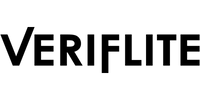Trampoline Installation
DMT Installation Clip Installation
Veriflite requires only one sensor per trampoline, attached directly to the trampoline bed. It is essential that the sensor is located and oriented correctly, in the location shown, to accurately detect bounces:

Place the Veriflite top plate at the edge of the trampoline bed, in line with the cross:

The top plate legs fit through the bed. String beds may require some parting to fit the legs:

Remove the battery cover from the sensor body by loosening the thumb screws until the cover lifts off. The thumb screws should remain attached to the battery cover.
Below the trampoline bed, fit the sensor body to the top plate legs. The button must be towards the springs:

While holding the sensor body and top plate together, fasten four screws through the corners of the sensor body into the top plate:

Insert an AAA battery, observing the + and - markings on the plastics:

Press the sensor button and check the lights turn on:

Fit the battery cover so it sits over the sensor button and fasten using the thumb screws:

Install the Veriflite app from the Apple App Store or the Google Play Store.
Now is a good time to set a unique name for each trampoline sensor. Follow the instructions in the Veriflite app after entering the configuration screen (by tapping the settings icon in the lower right corner of the home screen).
For more information please check the Frequently Asked Questions or our Veriflite Blog posts.